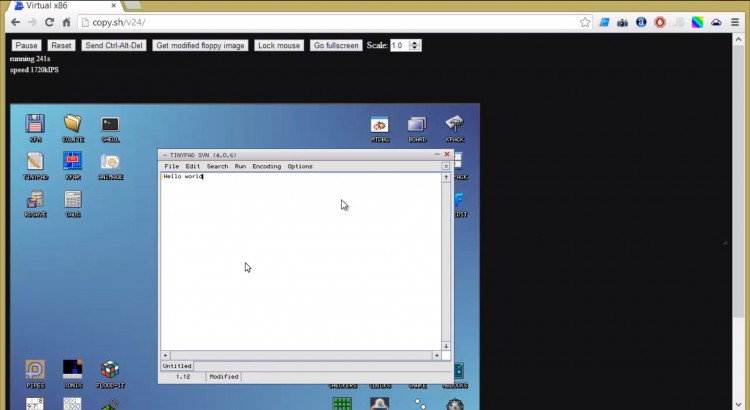For me, this one-man project is like magic. A fully-blown x86 emulator which runs a real-world BIOS (SeaBIOS). This means it can run regular x86 16bit OS’s as long as the browser allows it enough resources. It goes a long way to show what’s possible in the browser these days (well to be honest, this could have been done 3-4 years ago if Javascript was taken as seriously as it is today). It obviously runs slower than native performance but it is quite usable, especially with command line interface. There is no real practical use at the moment but maybe with further development something similar can be used to emulate x86 on ARM based devices in the future.
Take a look for yourself at http://copy.sh/v24/. There’s 4 OS images you can load directly from the page, including FreeBSD, Linux, FreeDOS and KolibriOS which is GUI based. You can also load your own ISO images to boot in the emulator. KolibriOS works fine so does FreeDOS, which even has some playable DOS games like Tetris and Snake which brought back memories of my MS-DOS days.
For experimental purposes only I also downloaded a Windows 3.1 ISO CD image off piratebay and tried to run it but it didn’t really work (I think the problem was with the image not being properly bootable rather than the emulator – after all Windows prior XP was first booting MS-DOS and then running Windows). I also attempted to load TinyCore Linux but I didn’t get far with that one either. TinyCore’s ISO is just under 15MB with GUI included. It took around 10 minutes to boot on an i7 laptop but never made it into the GUI.
Anyway if you don’t have the time to fiddle around you can view the following 5 min video I made running the emulator in Chrome: