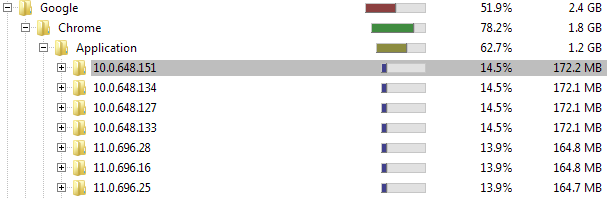I’ve been using Google Chrome for a while now and one great thing about it is that it automatically updates itself whenever a new version comes out (some would debate this is a bad thing but I feel like its a great thing especially for non very technical users – if this feature was in Internet Explorer 6 web developer’s life would have been so much easier today). Unfortunately for some weird reason after an update is made the previous version remains on disk, it doesn’t take up a lot of space by today’s standards (around 150-200mb) but for people like me whose job’s PC is stuck with a 100GB hard disk having 7 versions of Chrome lying around makes a difference.
To get that space back all you have to do is delete the older versions. You can find them in C:\Users\username\AppData\Chrome\Application (change C and username to the ones that apply in your case). If you look into that folder you will find something like this:
Folders are named after the version build of Chrome, you can safely delete all of them except the latest release, in this case 11.0.696.25.