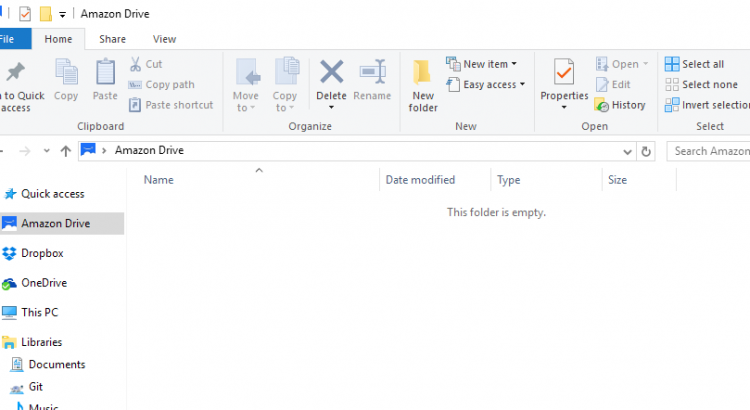A cool new feature coming up with PHP 7.4 will give a nice speed boost while solving one of the problems that hold PHP back. As explained in the internals RFC we’ll be able to specify a single PHP file in php.ini (under the opcache.preload directive) which will take care of loading all other PHP files that contain shared code and keeping them in memory before any application code is executed. The preloader PHP script can either use the include command the traditional way or the new function opcache_compile_file to force scripts to be compiled and kept in memory. It will also resolve any dependencies and load them accordingly which wasn’t possible before using the opcache. The shared code will then be available to any PHP scripts running on the same instance without having to do any include/require or pass through composer’s autoloader.
Performance gains from this feature will depend mainly on how much actual work is done during each request as opposed to bootstrapping the framework. Requests will short run-time should see the highest boost in performance.
While this feature will benefit anyone running their applications isolated it will probably not be available for shared hosting scenarios where the same PHP instance is used for multiple sites.